Videos have become a powerful medium for communication and expression. With the rise of social media platforms like Instagram, TikTok, and YouTube, creating captivating videos has become more important than ever. InShot, a popular video editing app, offers a range of features and tools that can help you transform your raw footage into stunning visual masterpieces. In this article, we’ll explore ten tips to help you create engaging videos using InShot. So, let’s dive in and unlock the potential of this incredible editing tool!
Tip 1: Plan Your Shots and Storyboard in Advance
Before diving into the editing process, it’s crucial to plan your shots and create a storyboard. Visualize how you want your video to unfold and jot down the key scenes or moments you want to capture. This will provide a clear direction during the editing process, making it easier to arrange and trim your clips in InShot.
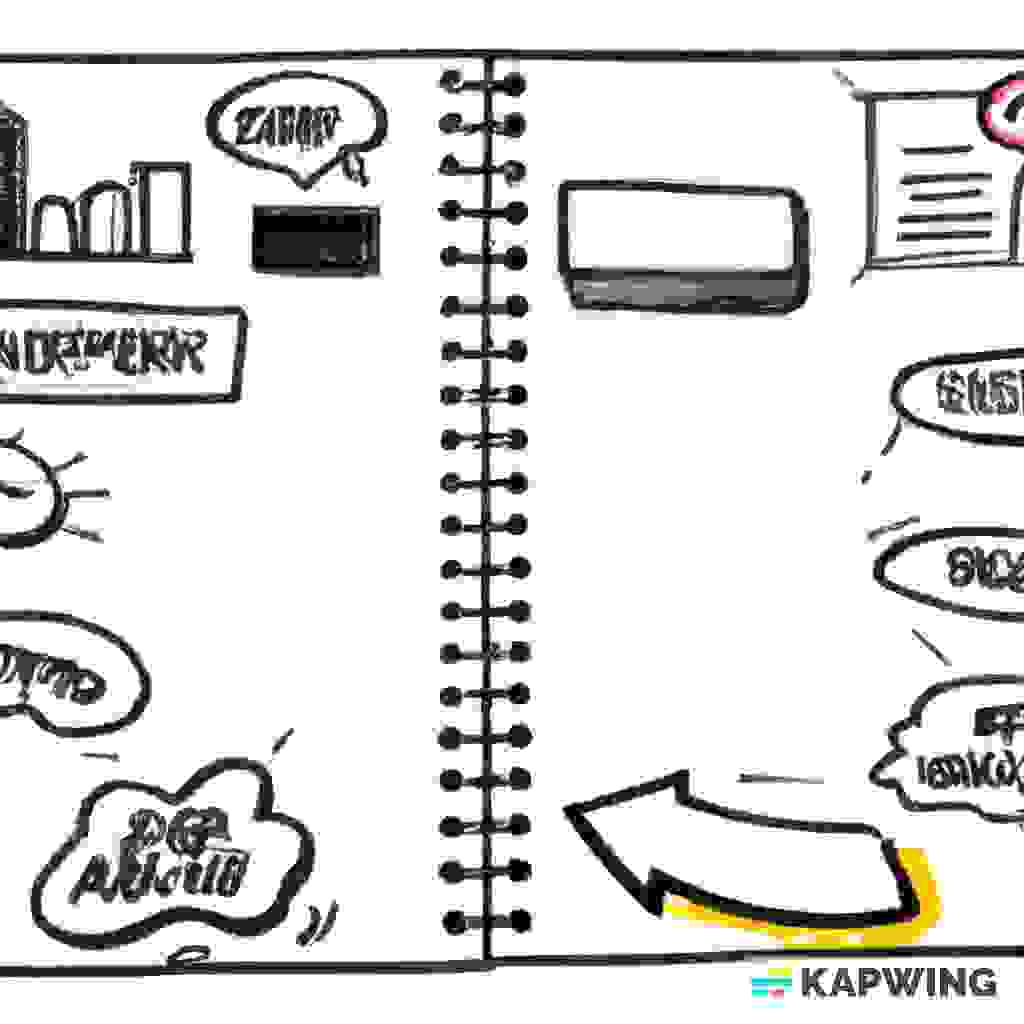
Tip 2: Capture High-Quality Footage
One of the fundamental elements of creating stunning videos is capturing high-quality footage. Make sure to shoot in well-lit environments and stabilize your camera or smartphone to avoid shaky shots. InShot allows you to import videos directly from your device’s gallery, so ensure that you’ve captured clear and crisp footage before importing it into the app.

Tip 3: Enhance Your Videos with Filters and Effects
InShot offers a wide range of filters and effects to enhance the visual appeal of your videos. Experiment with different filters to find the perfect mood or aesthetic for your footage. From vintage film effects to vibrant color grading options, InShot provides an array of choices to give your videos a unique and polished look.

Tip 4: Utilize Creative Transitions
Smooth transitions can significantly enhance the flow and overall appeal of your videos. InShot provides a variety of creative transition options, such as fades, slides, and zoom effects. Experiment with different transitions to add a professional touch and seamlessly connect your clips.

Tip 5: Incorporate Captivating Text and Titles
Adding text and titles to your videos can provide context, engage your audience, and make your content more informative. InShot allows you to customize text with various fonts, colors, and animations. Use this feature to highlight key points, introduce segments, or provide captions that complement your visuals.
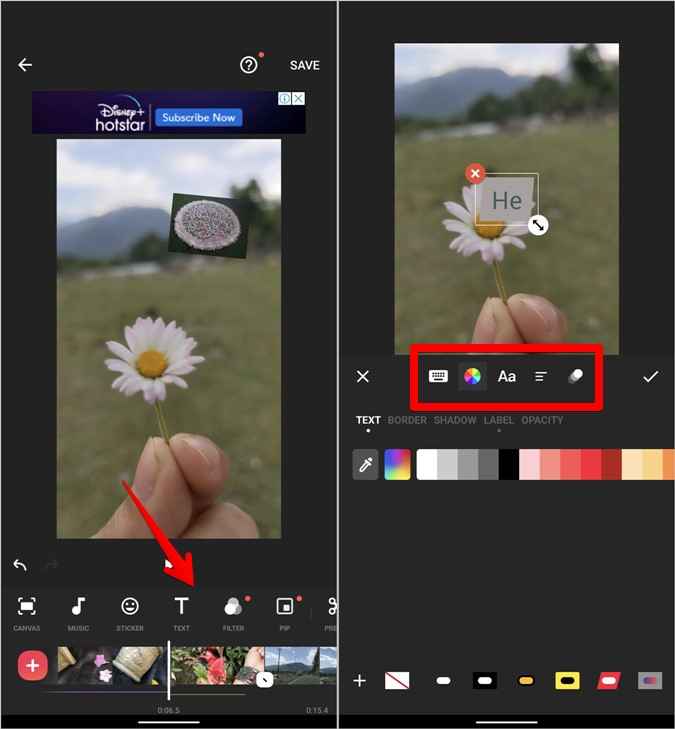
Tip 6: Experiment with Speed and Slow Motion
Playing with the speed of your videos can create dramatic effects and add a unique touch to your content. InShot enables you to adjust the speed of your clips, whether you want to speed up the action or create captivating slow-motion sequences. Use this feature strategically to create impact and maintain your viewers’ interest.
Tip 7: Enhance the Audio Experience
Apart from visuals, audio plays a vital role in video creation. InShot allows you to add music tracks, sound effects, or even record voiceovers to accompany your visuals. Choose music that complements the mood of your video and use sound effects to emphasize key moments or transitions, enhancing the overall viewing experience.

Tip 8: Optimize for Social Media Platforms
When creating videos with InShot, keep in mind the platform you’ll be sharing them on. Different platforms have specific requirements for video dimensions and aspect ratios. InShot simplifies this process by offering pre-set dimensions for popular platforms like Instagram, TikTok, and YouTube. Ensure that your videos are optimized for the platform you intend to publish them on to maximize their impact.

Tip 9: Add Eye-Catching Overlays and Stickers
InShot provides a range of overlays and stickers that can add fun and creative elements to your videos. Whether it’s animated stickers, emojis, or graphics, experiment with these features to inject personality and engage your audience. However, make sure not to overuse them, as it can distract from the main content.
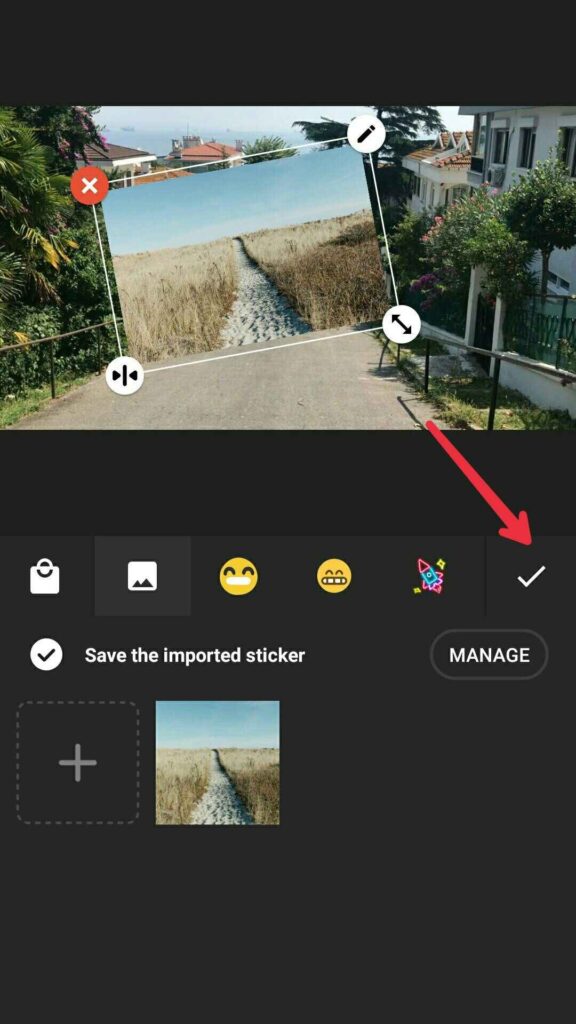
Tip 10: Export and Share Your Masterpiece
Once you’ve perfected your video in InShot, it’s time to export and share it with the world. InShot allows you to choose the video quality and format for export, ensuring compatibility with different platforms. Whether you’re sharing it on social media or embedding it on your website, make sure to optimize the video settings accordingly.
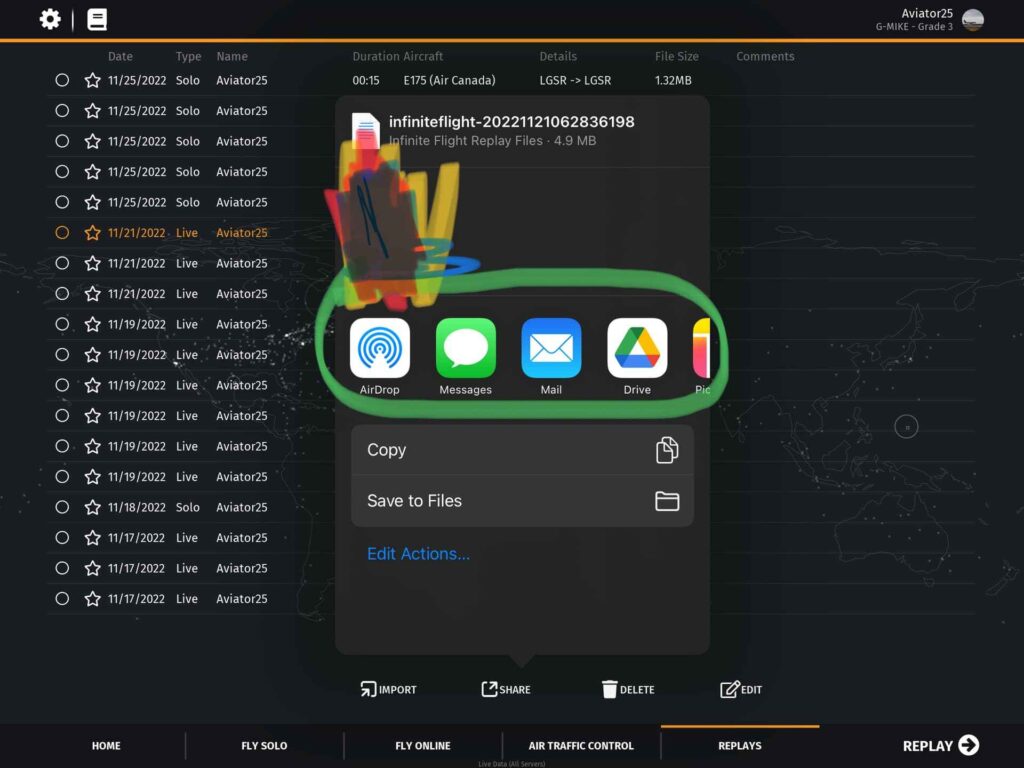
Conclusion
With InShot’s powerful editing features and the right techniques, you can create stunning videos that captivate your audience. By following these ten tips and incorporating your own creativity, you’ll be well on your way to producing visually compelling content. So, unleash your imagination, explore InShot’s capabilities, and let your videos shine! You can download full access inshot here for free. The Inshot official website can be found here.